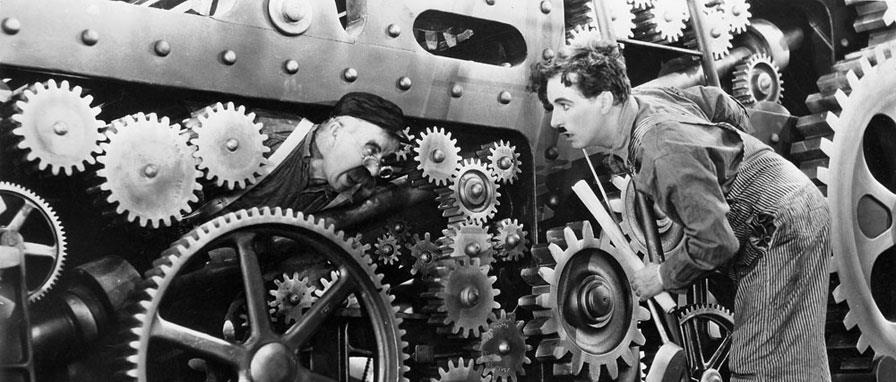Maximize your rankings, traffic, conversions, and sales by keeping your WordPress website running in top shape
WordPress, for the time being is the go-to website content management system because it makes getting online easy. WordPress does a great job of creating a website simple. This success is reflected in the fact that over 25% of websites are built using WordPress. Hopefully, your guide to ongoing WordPress website maintenance is not difficult. It just takes time and a schedule.
Creating a website and maintaining a website are two very different things. Just like buying a car is simple while maintaining it requires work if you are going to get the most out of your investment. Maintenance for a car includes keeping it cleaned, changing the fluids regularly, performing routine maintenance and replacing parts as they become worn.
The same principles apply to your website. While it may be simple to set up a WordPress website, your site requires ongoing maintenance to maximize your search engine rankings, traffic, leads, and sales.
This article describes most everything that we do to keep client websites and our own running in top shape. I have several goals for this article. First, you will learn why maintenance is so important to keep your site in top shape. Secondly, what is it you need to do to minimize the chances of problems, and lastly, when you need to do what.
Consequences of not maintaining your website
Neglecting basic website maintenance can lead to many bad things, including:
- Declining search engine rankings
- Increased security risk
- A slower page loading time
- A poor user experience
Additionally, a website that is not taken care of becomes harder to use and more chaotic. All of these factors pose a risk to your search engine rankings, traffic, conversions and sales. Properly maintaining your website minimizes the chances of the issues listed above from taking place.
Why is maintenance even important?
One of the reasons WordPress is so popular is because of how easy it is to use to set up a website. Because of the fact that it is easy to set up, many people incorrectly assume that maintenance is not needed. Nothing could be further from the truth.
Businesses invest large amounts of money to buy capital equipment. Capital equipment is anything that is used to create value for the company and its customers. Examples of capital equipment include factories, machinery, tools, vehicles and other resources. For many businesses, a website is capital equipment that requires a capital investment to set up.
Most, if not all forms of capital equipment require ongoing maintenance to keep running in top form. For example, a truck should be cleaned and have fluids changed regularly and have worn parts replaced as needed.
Your WordPress website is like any other tool and should be serviced regularly. However, maintenance for your WordPress website should involve software updates, backups on a regular basis, security monitoring, speed optimization and more.
How to maintain your WordPress website
While many of the tasks associated with WordPress maintenance can be scheduled ahead of time, there are some activities that should be addressed as soon as they are identified. These tasks include:
- Install the latest version of WordPress
- Update your theme and WordPress plugins
Install the latest version of WordPress
It is very important to make sure that you are always running the latest version of WordPress. When a new release becomes available, you need to update to the latest version as soon as possible.
WordPress, like any good software developer will periodically update their software with a new release. A release can be a response to a previously unknown software defect or security risk that is fixed in the latest software patch.
Software development is an inherently complex process. Creative hackers will often find security vulnerabilities in software and seek to exploit them. Ethical hackers will inform the developer of the error enabling them to fix the vulnerability. Once fixed, the developer will release a new version of the software. When new software has been released, it is very important to update the software so that your WordPress website is not vulnerable.
In early March 2017, WordPress site owners were advised to update to the latest version of WordPress, version 4.7.2 to protect themselves from a vulnerability that enabled hackers to maliciously post content. Two weeks later, this is still an issue as hackers are finding ways to profit from vulnerable sites.
While I am specifically talking about WordPress core, everything stated here applies equally to the theme and plugins installed on your WordPress website.
Update your theme and plugins regularly
The theme of your WordPress website is software that gives your website website the graphical interface or design. It modifies how your WordPress website is displayed without modifying the underlying software.
A plugin is a piece of software containing a group of functions that can be added to a WordPress website. They can extend functionality or add new features. WordPress plugins are written in PHP and integrate seamlessly within WordPress.
Like WordPress core files, a theme and WordPress plugins are software and are thus imperfect and vulnerable. Good theme and plugin developers will release software updates fixing newly discovered errors or security vulnerabilities. As a result, it is important that your theme and WordPress plugins are replaced when software updates are released. Otherwise, your website may be at risk and vulnerable to malicious activity until the vulnerable software is updated.
Take backups of your website and database
Not only is every application or website on the Internet at risk of malicious activity despite your best efforts, your database or website is subject to several additional risks. They can become corrupted or be erased. When this happens, you stand to lose all of the work that went into your content and software. Additionally, there are a number of reasons why this can happen and it is not anything you can necessarily control.
Regular backup are the foundation of a good WordPress maintenance plan. Just in case something goes wrong, the most recent backup of your website and database should be available to restore in short order.
How often you back up your WordPress website is going to depend upon how much traffic your site receives. For a small business WordPress website, every few days or even once a week is sufficient. For WordPress websites that have a large amount of traffic, daily backups may be preferable. The ideal backup strategy is going to depend upon what you feel most comfortable with.
Review the front-end of the website
Many website owners build their own websites using WordPress as the content management system. As a result, it is very easy to create a site that is primarily addresses the needs of the site owner rather than the site’s visitors and target market. When this happens, one can become blinded to what your visitors and target market sees.
Every week or two, take a look through your website trying to look at it from the perspective of your visitors and target market. Look at your site in different browsers, different devices and different size screens.
Do the pages load consistently across devices and browsers? Does everything work properly? How does the site render on mobile devices? How does the site look for someone visiting for the first time? These are all questions you should ask yourself as you go through the site. Asking these questions will enable you, over time to begin to see your website as your customers see it. You are also likely to find bugs that passed through the last testing cycle.
The end result of this exercise is a WordPress website that is better oriented to the needs of your visitors and target market, rather than your own.
Review Google Analytics
Google Analytics is a freemium web analytics service offered by Google that tracks and reports website traffic. Over 100 different reports are available reporting a wide range of measures that can be used to improve your visitor’s experience on your WordPress site.
A regular look at your Google Analytics stats will tell you what is working and what is not, what pages and content is popular and how visitors are using your site. This information can then be used to make strategy decisions such as what digital marketing channels are working and how, what content people are reading, where your visitors coming from and much more.
You want to look at your Google Analytics regularly for a second reason. It is a great way to track the health of your website to find issues before they become big problems. Such things you should look for is a sudden loss of website traffic or marketing channels that are no longer delivering visitors. These can be indicators of much bigger problems such as a potential hack or decrease in your search rankings.
Delete spam comments
Just about every website that is set to allow commenting will receive spam comments. The numbers will range from a few per day to hundreds per day. There are plugins available that will help address the quantity of spam.
Allowing spam to accumulate in your WordPress database will slow things down. As a result, it is important to delete spam comments on a regular basis to keep resources focused on the things that matter.
How often should you delete your spam comments? The answer depends on how many spam comments your site receives on a daily basis. If your site receives hundreds of messages per day, you may need to delete spam comments weekly. However, if you receive considerably less, monthly may be sufficient.
Security and Malware scans
Incorporating cybersecurity best practices on your WordPress website may reduce the risk of being hacked. However, it will not completely eliminate that possibility of being hacked. As long as your website is online, your WordPress website is at risk. There is no way around it.
To deal with this, it is recommended that you run regular security scans. By scanning your site for irregularities on a regular basis, you can identify and fix potential issues before they become really big problems.
Not only may a hacked WordPress website provide your visitors with a poor user experience, it may get your site removed from Google search engine results until you can demonstrate that the issue has been resolved. If your website generates a lot of traffic, leads, or sales for your business, such an interruption as a down website can be disasterous, not to mention very expensive.
Look for a blog post next week laying out the most current WordPress website security best practices.
Optimize your website for speed
The download speed of your WordPress website is not only important in determining what type of user experience your visitors will have, it is also a search ranking factor. A fast download speed is viewed favorably by the search engines.
There are several resources to test download speeds. Google has a speed test that we run and use to optimize client sites. The site provides a series of recommendations to make your site as fast as possible.
We will often go about testing a client’s website every few months, especially if new content such as images are added on an ongoing basis. While we may not need to do any changes to a website for an extended period of time, we may need to optimize new images for a fast download speed on a much more regular basis.
Get rid of plugins you are not using
When building a WordPress website, it is not uncommon to try out several different plugins before finding the one that best meets your needs. While many are quick to download new plugins, this is often not the case when it comes to deleting plugins that are not being used.
Plugins and your theme often use the most computing resources when running your WordPress website. The result can be a slow site, which affects your visitor’s user experience and search engine rankings.
It is recommended to go through your WordPress website every month or two to see what plugins can be deleted. What plugins are not being used? Do you need every plugin installed on your site?
Conclusion
For many organizations, a website is a capital investment that is used to create value for the company and its customers. Like any piece of equipment, your WordPress website requires ongoing maintenance to keep everything running in top shape.
In this article, I have documented some of the tasks that we perform as part of our WordPress maintenance service. Performing maintenance on your website is really not that difficult. It just requires a process and time to complete everything.
If you would rather spend your time running your business or blog, we can do everything listed above and more for the low monthly price of $89. Also included in this price, is four 30 minute blocks of time to have our developers fix issues that can be expected to come up on any WordPress website.
Learn more about our WordPress maintenance service or take the first step today towards protecting your search engine rankings, traffic, leads and sales by help with:
Content Marketing for Local Business
Digital Marketing for Local Business
Sales Funnels for Local Business
I hope you found your guide to ongoing WordPress website maintenance helpful.