City pages for local SEO are a great way to rank your local business in a city, town, or zip code where you don’t have a business location
Most businesses in the United States are small to medium-sized companies. Two characteristics of small to medium-sized companies are that they are local and have a great deal of competition. A third characteristic is that most of them growing in the current economic environment, have embraced the Internet. As a result, many more small to medium-sized businesses are embracing the Internet to meet their business goals. City pages for SEO, in combination with local SEO strategies and techniques, are a great way to generate leads and sales for your business.
The best and most cost-effective way for a small to medium-sized business to generate leads, find customers, and increase revenue online is local search engine optimization (SEO). Because of competition online, local SEO mostly works within those cities and towns where the small to medium-sized business is located. For that, you have Google My Business. However, many small to medium-sized companies will target new customers in more than one city, town, zip code, or region. They will often target several cities, towns, or zip codes, raising the question:
“How can a small to medium-sized business rank in cities where they don’t have an address?”
The answer to this question is with city pages for local SEO.
What is a city page for local SEO?
A city page is a page on your website targeting a specific city, town, zip code, or geographical area. They are optimized with highly relevant content to that particular city, town, or zip code to increase organic website visitors to generate more customers, leads, or local markets’ revenue.
When your prospects and target market are searching online for your product or service, their search is as follows:
[(product or service they are searching for) + the name of the town or city]
The following image displays how city pages are displayed in Google.
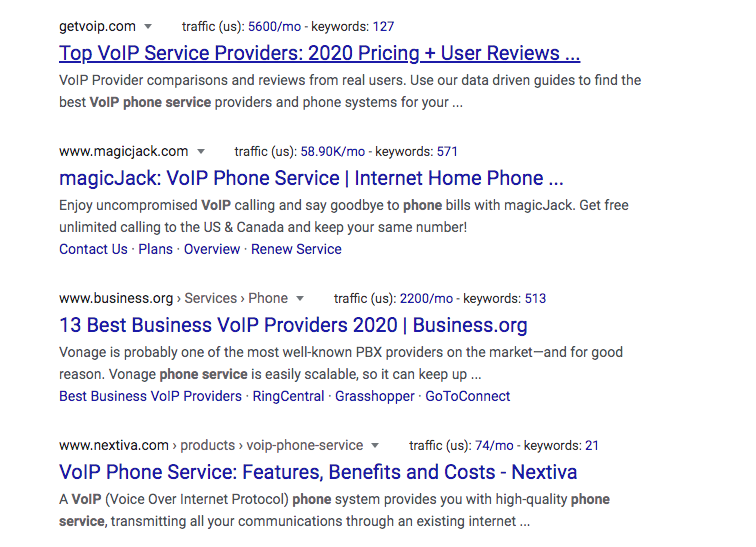
What are the benefits of city pages for local SEO?
There are several benefits to using city pages for local SEO, one of which is that your website ranking will get a boost within the city, town, or zip code you are targeting if your content is well-written. You will also be attracting local web traffic and delivering the right message to the right audience in the right town. City pages may also save you money because you will not have the cost associated with maintaining multiple domains. Specific benefits include:
- City pages enable your business, products, and services to appear in search results where you don’t have a physical location.
- They let you feature different local solutions custom-tailored for each location you are targeting.
- City pages improve your domain authority, organic keywords, and site traffic.
- They improve internal and external linking on your website.
- City pages provide resources that visitors from a particular location can benefit from.
- They promote specific products or services related to that city
What is local SEO?
Local search engine optimization (Local SEO), also known as local search marketing, is an effective way to market your local business online. It consists of many strategies and activities to promote your product and services to local customers in your target market when they are looking for them online.
Local SEO differs from traditional SEO in that you are targeting a group of users in a geographically defined area within a region, city, or cities, towns, or zip code. In contrast, traditional SEO is not targeting a geographically defined area but rather the Internet as a whole, in many cases.
What is local intent?
Before we can define local intent, we need to define a search query. A search query is a specific search term that a user enters into a search engine. Local intent refers to a search query in which Google assumes the user is looking for a local result. A search query with local intent will often include a location or ‘near me.’ When a search query has more purchase intent behind it, the search becomes “dry cleaners near me” or “dry cleaner in [location].” Since Google knows your location, it assumes your search has local intent and will display results that address that intent.
When a person enters a search query, and the user is closer to making a purchase, their search becomes “dry cleaners near me” or “dry cleaner in [location],” the same as a query with local intent. As a result, searches with local intent also have more purchase intent behind them than just traditional searches. Why is this important? According to Google, 46% of searches have ‘local intent.’ It is estimated that Google handles 5.6 billion searches per day or 2 trillion searches per year, representing over 2.5 billion searches per day for local businesses and services.
What are local SERPs?
A search engine results page (SERP) is a web page served by search engines in response to search queries. Since Google controls so much of the local SEO market, Google is for all-intensive purposes local SEO. To generate traffic and leads to their business and website, local businesses need to increase their visibility on what is known as the ‘local pack’ or ‘3-pack’. The ‘local-pack’ is the block of three business listings that Google displays below the map in results after a search query with local intent. Google’s Local ‘3-pack’ appears in 93% of searches with local intent.
Because of mobile growth in recent years, Google switched to a 3-pack from a 7-pack, providing yet another reason to ensure that your website is mobile-responsive.
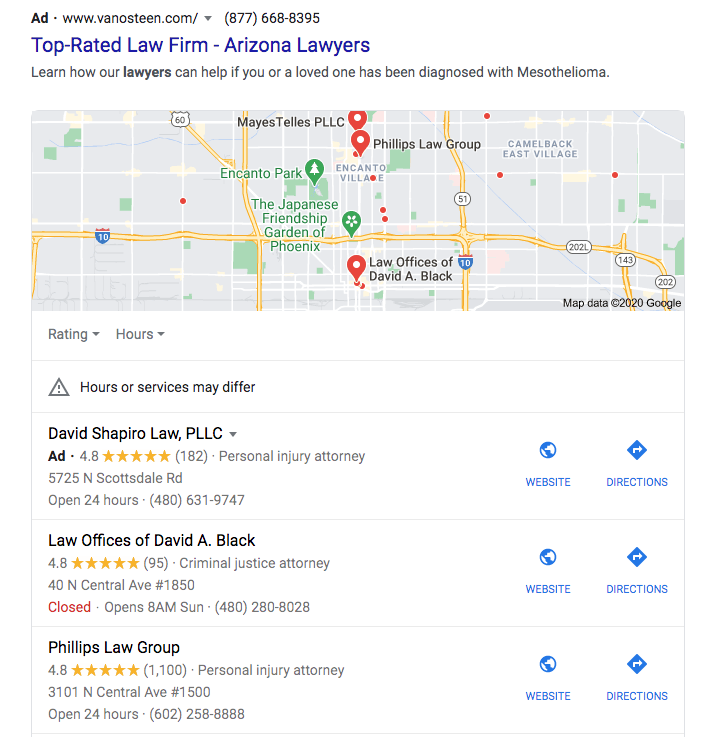
The picture above shows a 3-pack for x in y. You will notice that it is quite different from the traditional SERPs page that I listed earlier. A business listed in the 3-pack has specific business information such as hours, review ratings, and even photos. All of the information displayed in the 3-pack comes from the business’s Google My Business profile, an essential part of local SEO that increases its significance. Google is also expanding the number of answers to queries within search results, directing more traffic to Google properties, called zero-click searches.
What is Google My Business?
Google My Business (GMB) is your free business profile on Google. You can claim and set up your Google My Business profile. It has been around for some time in the form of Google Local and Google+ Local. Your Google My Business profile is the source of information for several Google properties, including Google Maps search results and the local pack or 3-pack. Your Google My Business profile will be displayed in branded search results for your business, as shown below:
Known as the Knowledge Panel, your GMB profile includes information you submit yourself, such as the services you offer, contact details, business description, category, and opening times. It also has information submitted by your customers in the form of GMB attributes, GMB Questions, and Google Reviews. This is partly why your customer reviews are so critical in local SEO or local search marketing.
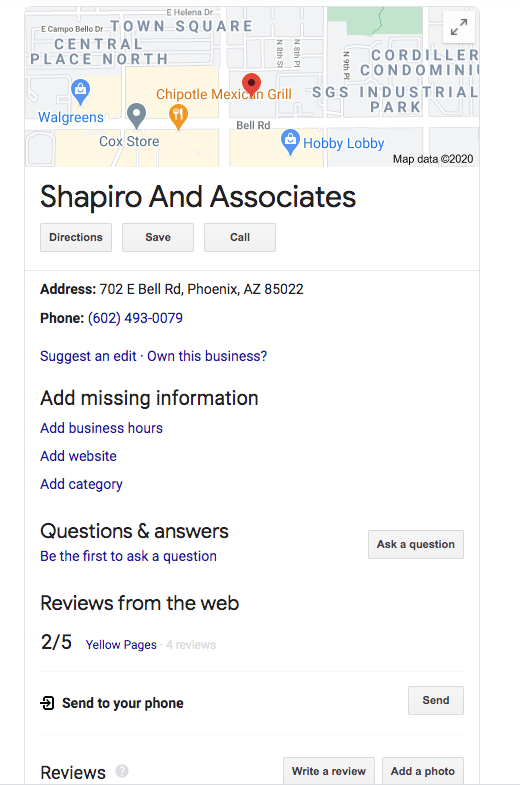
A big part of local SEO success is making sure that your Google My Business profile is accurate and up-to-date. If done correctly, it has a higher chance of appearing in the local-pack and appearing sufficiently attractive and trustworthy to draw visitors.
How do city pages work with local SEO?
Local SEO or local search marketing is the way to go if your business is local, and you are targeting a market in a geographically defined area. Ranking within Google’s local-pack outside of the city where your business is located is very difficult to do, especially when there is a lot of competition in your industry within the cities you are targeting.
City pages for SEO are an excellent way for your business to appear in organic search results within the cities you are targeting, where you don’t have a physical presence for your business.
A very effective SEO strategy or local search strategy is one where you focus on getting your business listed at the top of Google’s 3-pack within the city where your business is located. For cities, towns, and zip codes you are targeting but don’t have a physical location, use city pages for SEO to establish a strong presence in organic search results to generate leads and sales for your business. This way, your business, and services show up in all of the cities, towns, and zip codes you are targeting.
How do I appear in multiple city searches with one website?
Most businesses often target their products and services to people or companies in more than one city, town, or zip code. The best way to appear in multiple city searches with one website is with city pages.
You can create a city page for each city, town, and zip code that you are targeting using the following format:
[(product or service they are searching for) + the name of the town or city]
To continue building on our example for an attorney in Phoenix, Arizona, they are targeting their services to people in the greater Phoenix metropolitan area. Local search strategies utilizing primarily Google My Business and Google Maps would be targeted at the City of Phoenix shown as the salmon-colored area in the map below. In contrast, the cities surrounding the City of Phoenix would be targeted using city pages as indicated by the gold-colored area within the map below. This includes the city of Carefree, Rio Verde, Fountain Hills, Scottsdale, Tempe, Mesa, Gilbert, Chandler, Queen Creek, Peoria, Glendale, Sun City West, Surprise, and Goodyear. Just for good measure, our attorney may also want to include a page targeting the search query “Attorney in Maricopa County.”
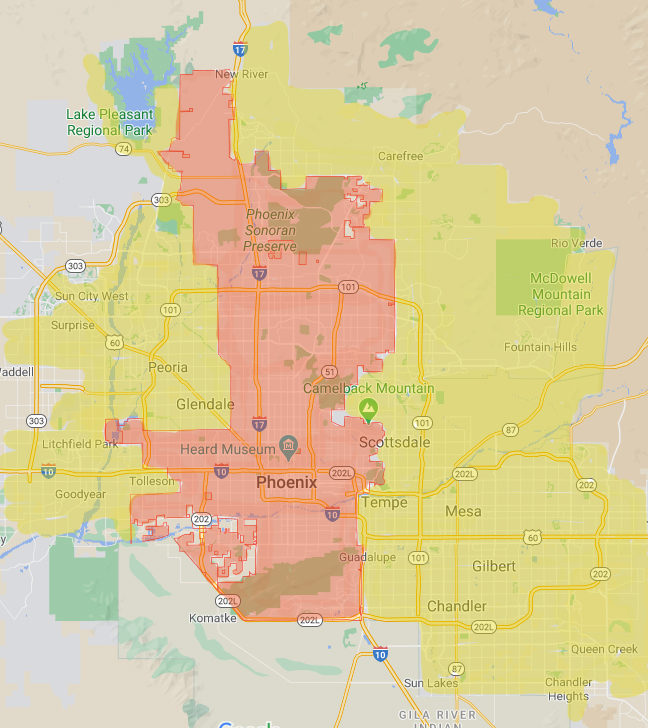
How do I create multiple city pages for a website?
When creating a city page, you want to be sure that it contains relevant information about that city. Multiple city pages with duplicate or “thin” content can hurt your website in search engine rankings. For that reason, you want to put a lot of thought into your content.
Most businesses are targeting several cities, towns, and zip codes. I suggest starting with your most important target markets and adding pages over time. Spreading your city pages out over time is easier on your budget and demonstrates activity and growth on your website, something the search engines like to see.
What do I include in my city pages for local SEO?
There are a couple of things you should include with your city pages. Specifically:
- Include your city pages within the main navigation of your website. A great way to implement this is with a ‘Service Area’ page or menu item and then listing the city pages as sub-menu items under that. If you don’t include your city pages within your main navigation, Google may perceive them as ‘doorway pages’ that can negatively impact your website.
- Embed a Google map of the city’s location.
- Make sure to include the city, town, or zip code in your title tag.
- While not a direct ranking factor, be sure to provide a meta-description for your city pages.
What do I not do with my city pages?
The following are what you should avoid doing with your city pages:
- Avoid having a giant block of text anywhere on your website, listing many cities or zip codes.
- Don’t “over-use” the name of the city you are targeting. Google calls this “keyword stuffing” and doesn’t take to it kindly.
- Don’t use the same layout or verbiage on every city page. Create unique content for each location.
- Don’t target more than one location for each page.
- Don’t target too many cities. Try to keep the number of city pages to no more than 15 to 20 cities as it becomes unrealistic to rank for too many towns where you don’t have a physical presence.
Creating unique, high-quality city pages for SEO that rank is not easy and takes considerable thought and effort. However, it can be worth it when your highly targeted page starts getting you exposure to potential customers and leads from your target city.
What kind of content do I use for my city pages?
In addition to content that is relevant to the city, town, or zip code, you can use the following as ideas for additional content:
- The services offered
- The major cities and towns served
- A profile of the typical client
- The most typical client requests, needs, or questions
- Types of guarantees and service guarantees offered
- Specials offered
- Services, tips, or advice are unique to each city or location that the business is targeting.
- Competitive differentiators, or how the company is different from the competition
- Who those competitors are, and
- Local events, team, or organizations that your company supports
An example of how to do a local SEO strategy with city pages
Now that we have defined local search and city pages and laid out how they work together, can you provide a local SEO strategy showing how it all works together?
Yes, of course. In our example with the attorney in Phoenix, Arizona, the steps to build out their local SEO strategy are as follows:
- Set up the website that is optimized for local search
- Set up and optimize social media profiles
- Set up and optimize the client’s Google My Business profile
- Set up city pages for the surrounding area
- Implement a program to build out citations in leading directories
- Implement a program to build out online reviews from existing clients
- Implement a content marketing strategy providing meaningful content on an ongoing basis
- Implement a local link-building program to grow inbound links to the client’s website and corresponding content
- Depending upon the client’s budget, I may also recommend a local paid advertising campaign to generate new leads
This is intended to be an ongoing process with subsequent activity building upon previous activity. It has been our experience that over time, search engine rankings increase as do the number of leads coming in every month.
Wrapping it all up.
Hopefully, I have demonstrated the value of city pages and where they fit in your local search strategy if you are targeting more than one city, town, or zip code for your local business. We can also help you with setting up your website as well as Google My Business, citations, and content marketing. We have been doing websites, digital marketing, and local search for a very long time and are pretty good at what we do.
Are you ready to get started with city pages for local SEO?
Select the city page package you want to start with, enter the number of city pages, and complete the order form below. We will confirm your order, define your goals, and get started.
Pricing includes adding and optimizing your city page(s) on your website.
City Page Packages & Pricing
Standard City Page
- High quality and professionally written content
- 700 - 1,000 words
- Full metadata optimization
- Title and Sub-Title tag optimization
- LSI: semantically rich keyword optimized
- Location signals to solidify target areas
- Locally optimized image
- Google Map embed of the target area
- We can add it directly to your website
- Includes 1 keyword phrase
- 20% OFF total with 10 or more city pages
$149 Per City Page
Get StartedExtended City Page (Most Powerful)
- High quality and professionally written content
- 2,000+ words (however many words our analysis determines are needed)
- Full metadata optimization
- Title and Sub-Title tag optimization
- LSI: semantically rich keyword optimized
- Location signals to solidify target areas
- Locally optimized image(s)
- Google Map embed of the target area
- Our web developer adds it directly to your website
- Includes 2 keyword phrase
- 20% OFF total with 10 or more city pages
